To print documents from this website:
1. Look at the top of the Scribd window around the document you want to print
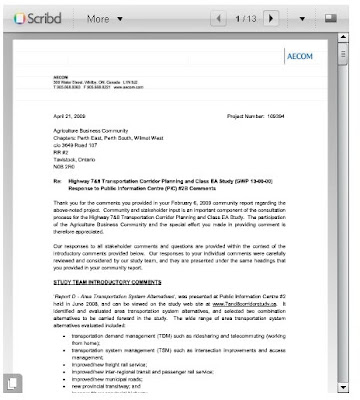
2. Look for the title More with the arrow, click on the arrow

3. A drop down list of actions or activities will be shown and one is "PRINT".
4. Click on 'Print" and your computer print window should open immediately.
5. Click on your print command
6. Done
No comments:
Post a Comment